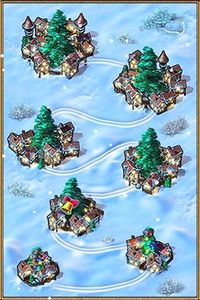Bonus signs
 |
Firecracker: Destroys 3x3 signs around it |
 |
Firework: Bursts 8 random signs on the playing field |
 |
Horizontal Icicle: When it is activated the whole line of signs will be destroyed |
 |
Vertical Icicle: When it is activated the whole column of signs will be destroyed |
 |
Iridescent Box: If it is surrounded by 2 ore more signs of one kind it turns into a sign of that kind. After its destruction some time will be added |
 |
Snowflake: Turns sign into freezer. When it is destroyed screen will be frozen. During several seconds you can freely exchange signs of any kind |
 |
Snowman: Finds a mosaic tile on the playing field and bursts two signs just below it |
 |
Lightning: Causes chain reaction: when this sign is destroyed all signs of this kind will be destroyed as well |
 |
Christmas Stocking: If it is activated, three random bonuses appear |
|
The Candy Cane

It becomes available when a blue stripe is full and the Candy Cane picture starts blinking.
You can use the Candy Cane to destroy any sign on the field.
The Snowball

The Snowball allows you to destroy many signs at once. It can be one of three levels: small, medium and big. When the Snowball becomes available you can use it or wait until it become bigger. A green stripe under the Snowball displays its progress.
Sounds
Each line of signs has its own sound - so you have seven beautiful notes. You can even play a melody while swapping signs!
Profiles recovering
As profiles are synchronized with online storage, we’ve added a special feature to the game: you can restore all your profiles (7 as maximum) if they were lost!
For instance, you played the game and then uninstall it (when uninstalling, all game data is erased). If you’ll install the game later, you can restore all your profiles and play next! It works only if you use the same phone.
To restore profiles enter Profiles page in the Main menu, then hold trackball for 3 sec.
"Safe start" feature
If your phone have been running for a long time, about a week or so, Android may behave strange. It became laggy and doesn't wait for apps to save their data. As a result
when you exit game by HOME button and then restart it, game may read wrong data and "force close" dialog may appear.
To avoid "force close" dialog next time start the game holding trackball button before it loads completely, then release trackball.
In this case game "forgets" previous unsuccessful saving and loads menu.
|